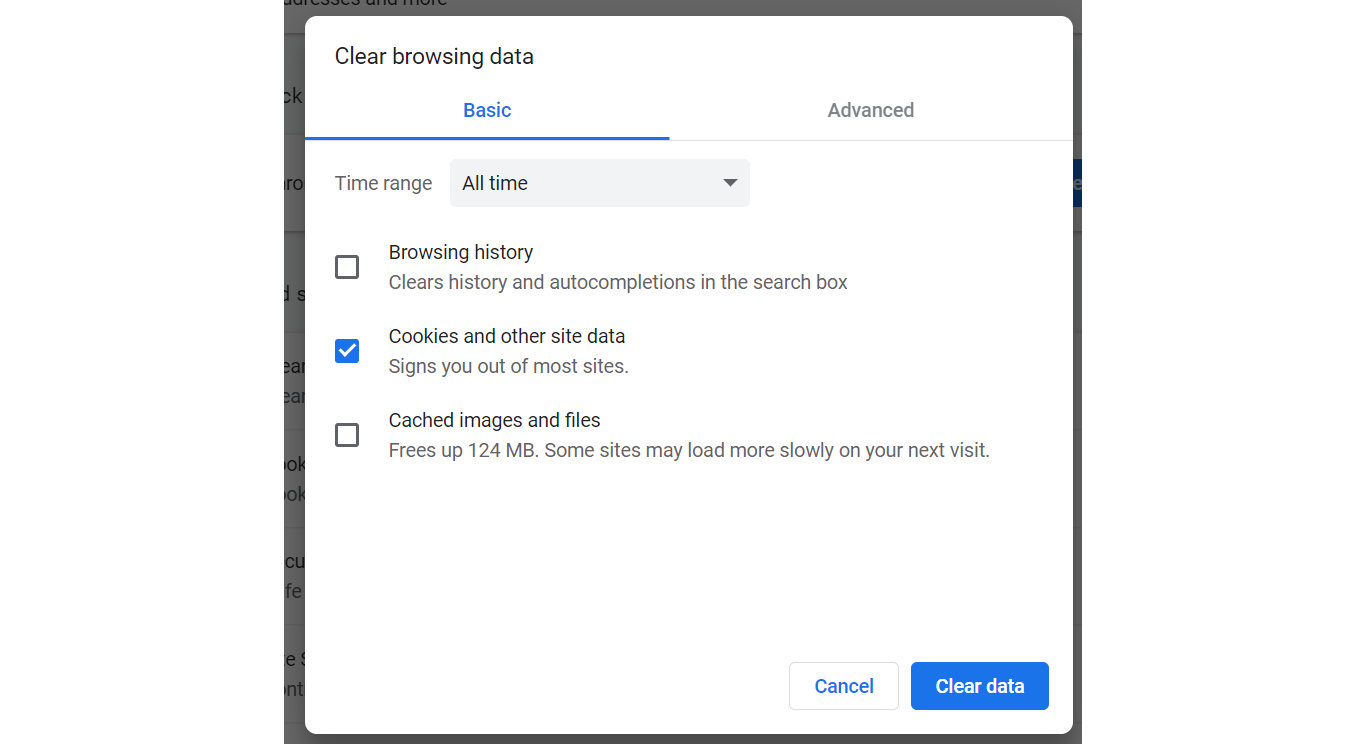How to Clear Cache in Google Chrome?
1. Open your Google Chrome browser, and click on the 3-dotted-icon on the upper right side of the screen and choose “Settings”.
2. Go to “Privacy and Security” then click on “Clear Browsing Data”.
"
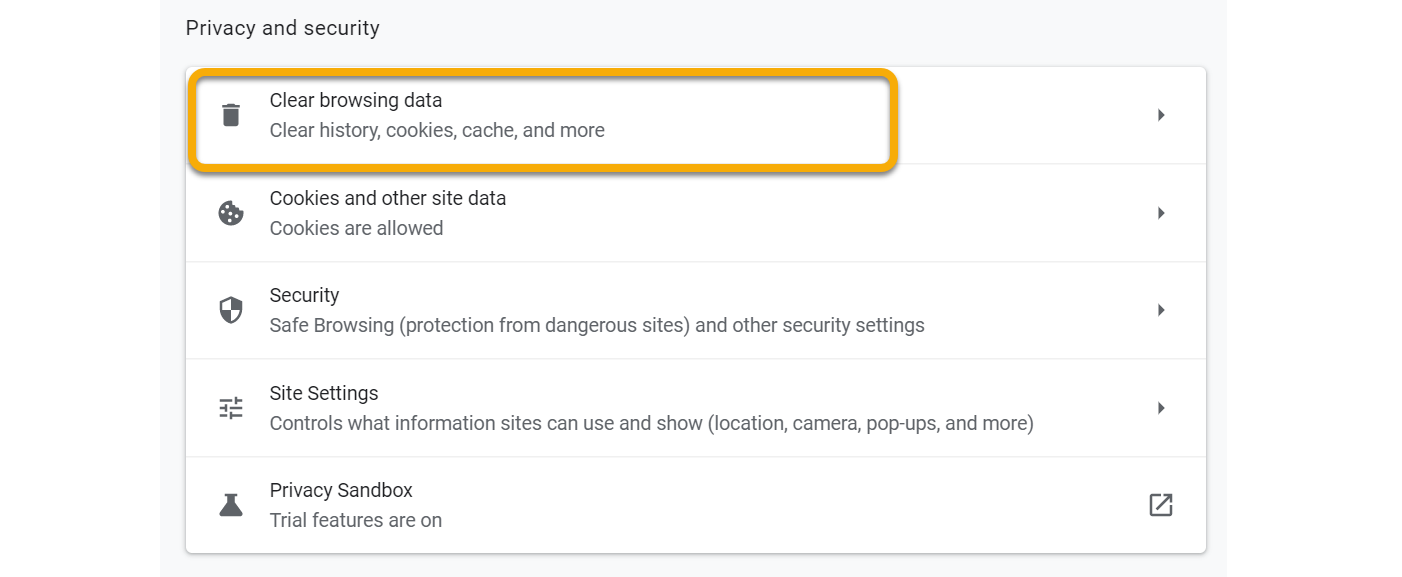
3. Put a tick on “Cookies and other site data” and click on “Clear Data”.