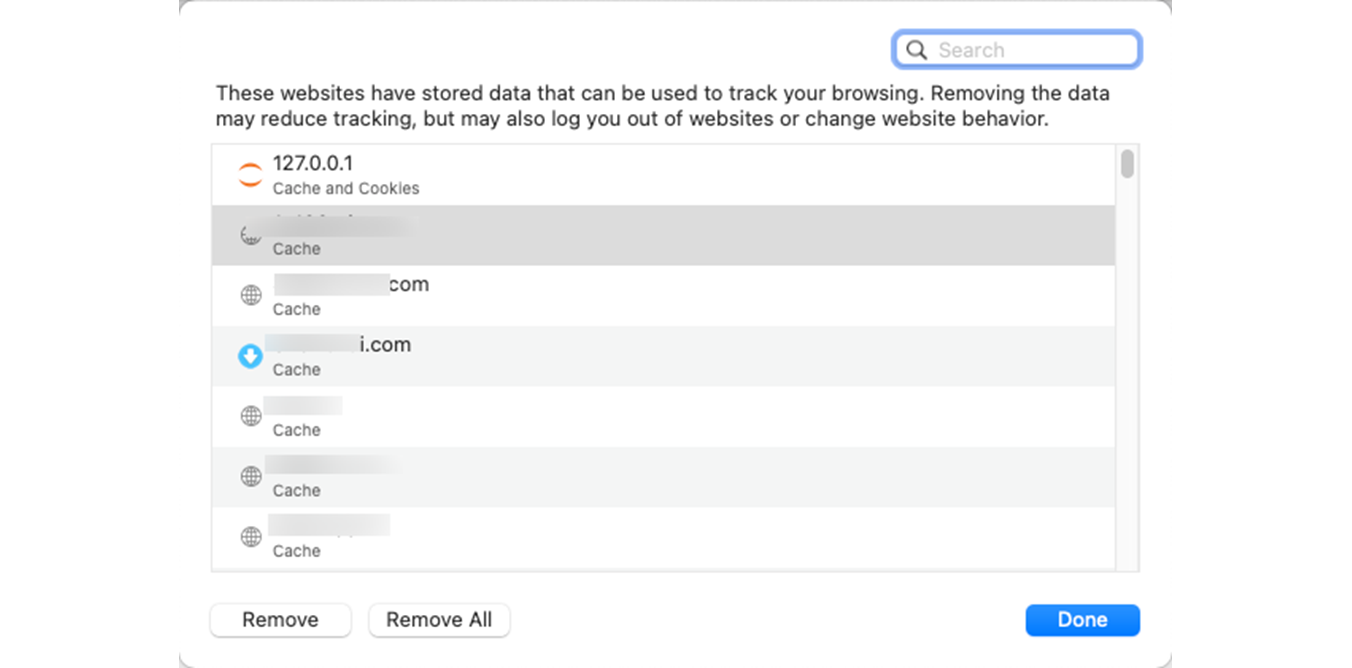How to Clear Cache in Safari?
1. Click on Safari and choose 'Preferences'.
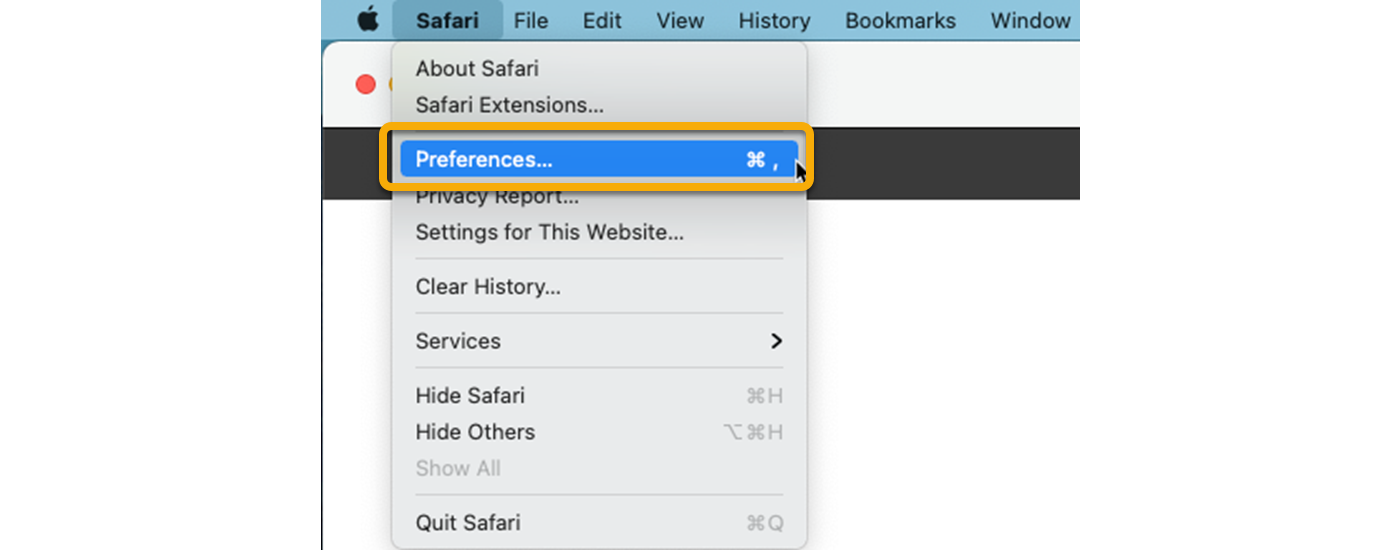
2. Allow 3rd party cookie, un-check “Prevent cross-site tracking”
"
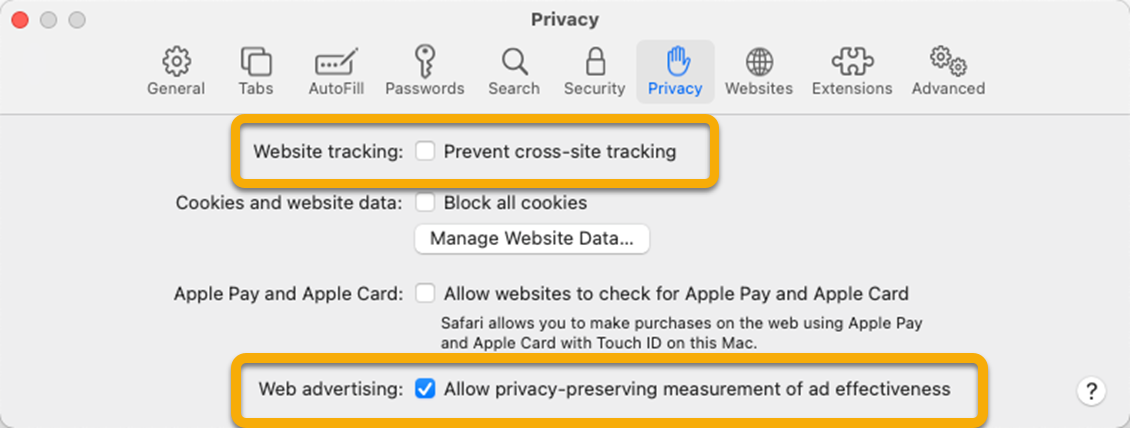
3. In Clear cookie and website data:
Choose “Manage Website Data” from the screenshot above, and you will see the screenshot below. Click “Remove All” or select the sites whose cookie and Cache you want to remove.
"