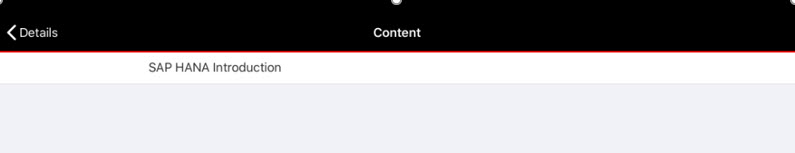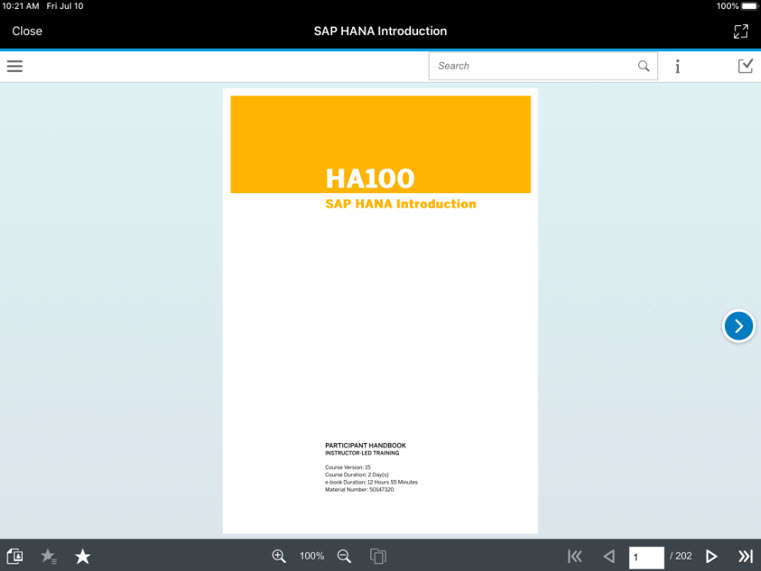How do I learn with the SAP Learning Hub on an iOS Device?
Install the SuccessFactors app with the yellow heart icon from your App Store.
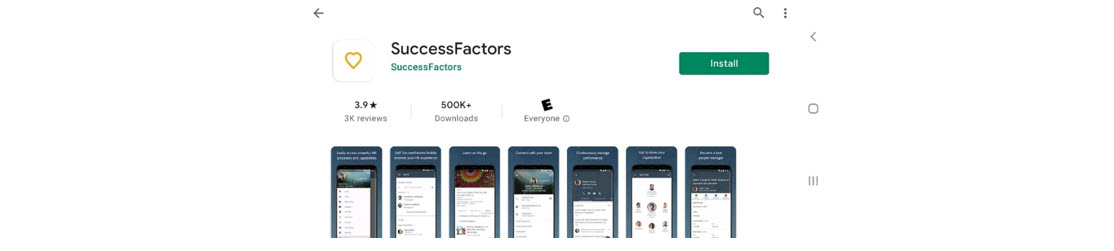
To start learning on your iPad or iPhone, make sure you have assigned courses to yourself through SAP Learning Hub.
1. To access course content, tap on “Learning” in the bottom menu. You can then search the course catalog by tapping “Library.” To view your assigned courses, tap on “Learning Assignments.”
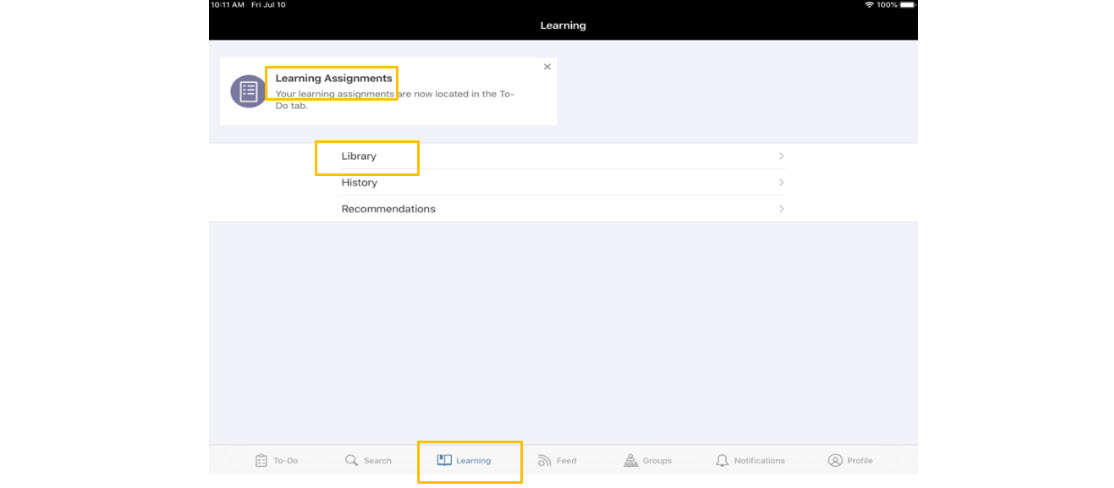
2. In “Learning Assignments,” click on a course title to view the course.
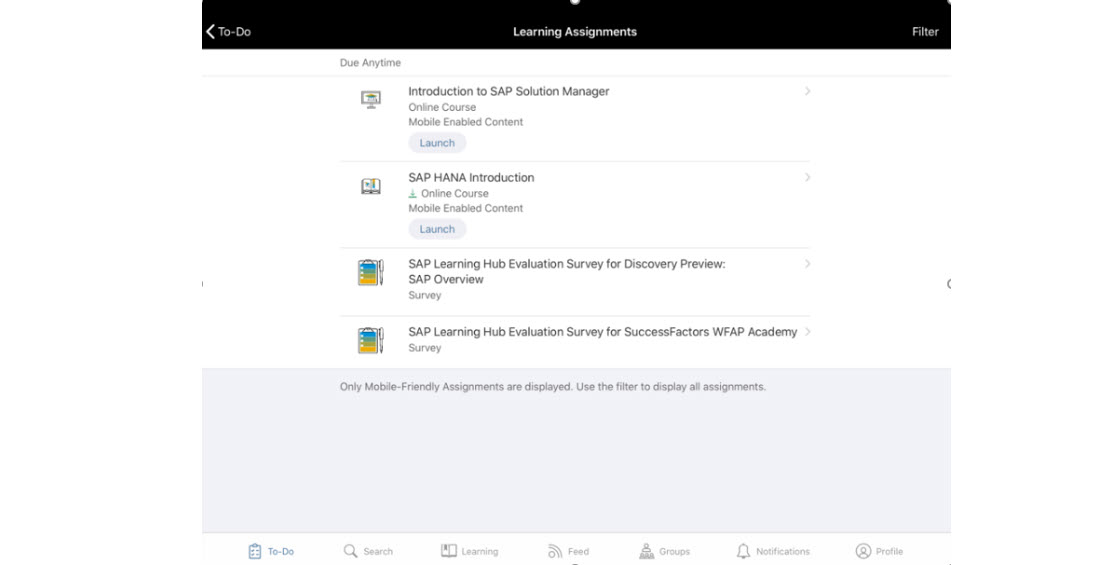
3. To start the course, tap on “Launch Content.”
4. You can view the course online, and you can also download the course on your device to view it offline. Click on the download button in the upper-right corner to start the download.

5. Once you click on “Download,” the download status will appear.
Note: The download may take some time. You can monitor the download status by watching the download status bar.

6. Once the download is complete, tap on the course title to start the course.