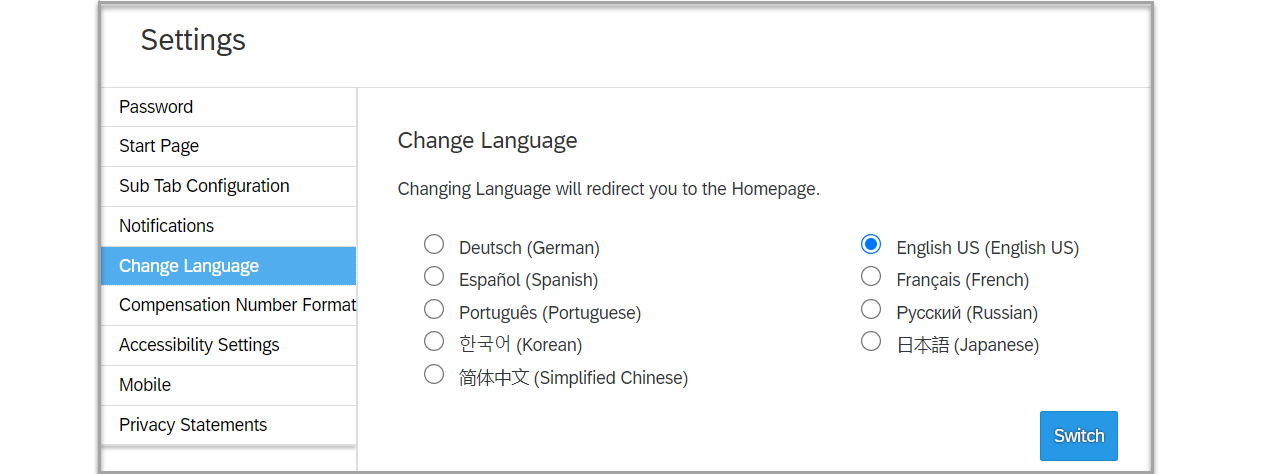How to change the system language of SAP Learning Hub?
1. Log in to SAP Learning Hub and click on 'View all', found next to My Learning Plan.
2. Click on your profile icon located on the upper right side of the screen and choose Settings.
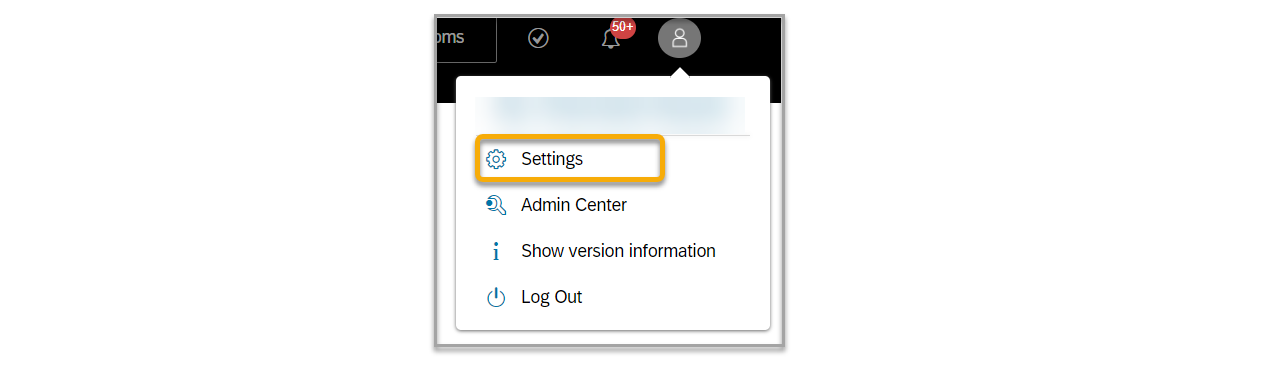
3. Go to Change Language and choose your preferred system language.